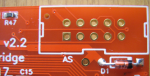User Tools
Updating Carnivore2's firmware from command line
Table of Contents
This document describes updating Carnivore2's firmware from the command line using the Quartus II Web Edition (Free) 15.0.
Below you can find the examples for MS Windows and Linux.
The updating must be done in the following order:
- Supply power to Carnivore2:
Connect the USB Blaster's cable to the
ASconnector's placeholder on the cartridge (make sure that the cable is connected correctly!)
It's recommended to use the dual-row pin header (PLD 2×5, 2.54mm spacing), it needs to be inserted into the USB Blaster flat cable's connector:
Then the cable with the pin header needs to be connected to theASconnector's placeholder on the cartridge board and it should be a bit tilted to make sure that it has a good connection to the board:
- Issue the firmware upload command upload command and wait for it to finish
- After updating the firmware, remove the cables from the cartridge board in this order:
- USB Blaster's cable
- power cable
carnivore2.cdf file
Create the file named carnivore2.cdf, that contains the correct path to the file.
| MS Windows |
|---|
Pay attention to the divider in the example: E:/MSX/Carnivore2/Firmware/ example of carnivore2.cdf |
| Linux |
Example path to the file: /home/user/MSX/Carnivore2/Firmware/ example of carnivore2.cdf |
USB port number
Now it's time to connect the USB Blaster and identify the USB port number:
| MS Windows |
|---|
C:\altera\15.0\quartus\bin64\quartus_pgm -l output: Info: Command: quartus_pgm -l 1) USB-Blaster [USB-0] |
| Linux |
~/altera/15.0/quartus/bin/quartus_pgm -l output: Info: Command: quartus_pgm -l 1) USB-Blaster [3-2] |
Uploading the firmware
The command line must contain the full path to the application, USB port number and the path to the carnivore2.cdf file.
| MS Windows |
|---|
C:\altera\15.0\quartus\bin64\quartus_pgm --cable="USB-Blaster [USB-0]" E:\MSX\Carnivore2\carnivore2.cdf |
| Linux |
~/altera/15.0/quartus/bin/quartus_pgm --cable="USB-Blaster [3-2]" ~/MSX/Carnivore2/carnivore2.cdf |